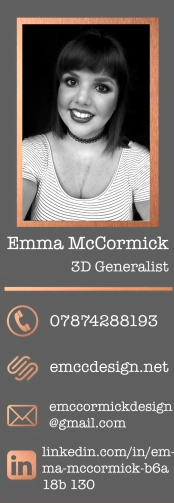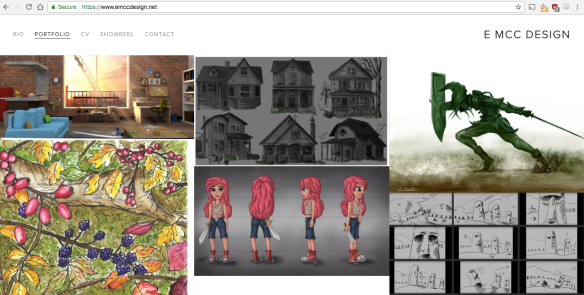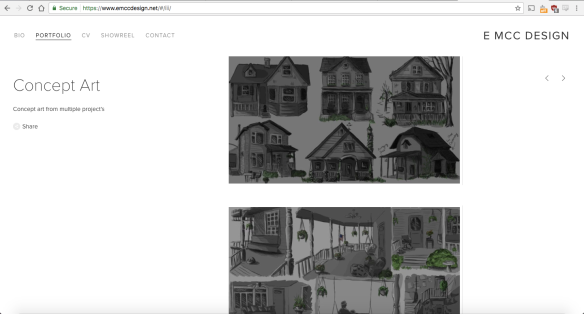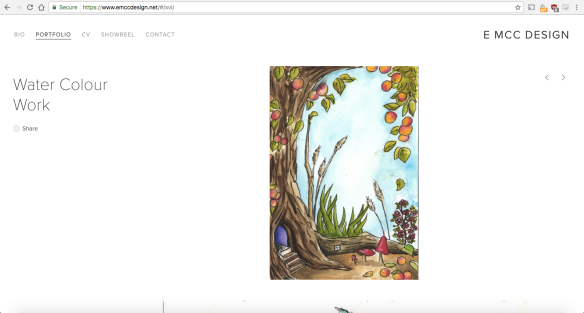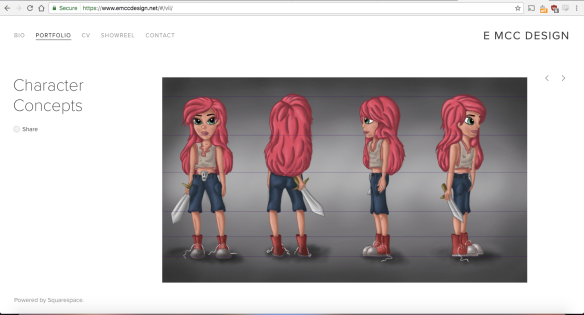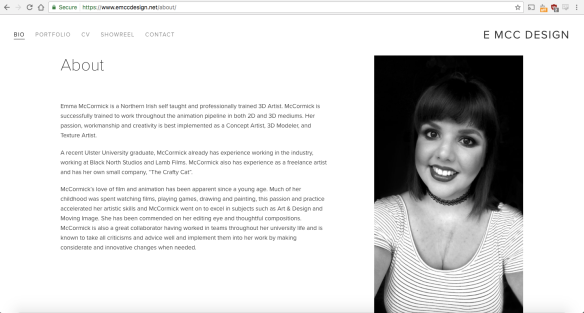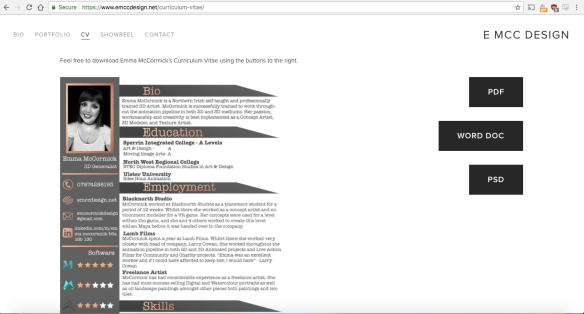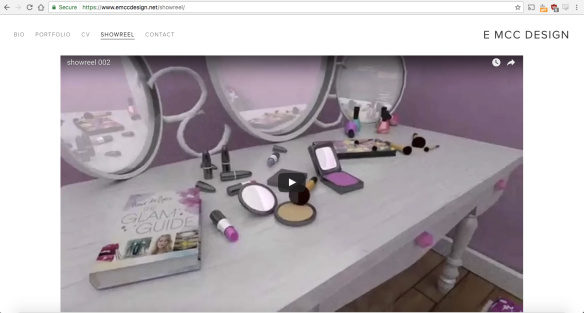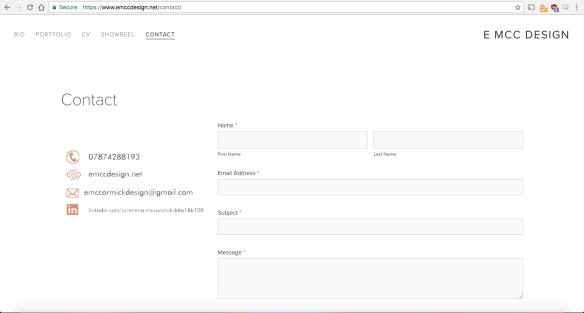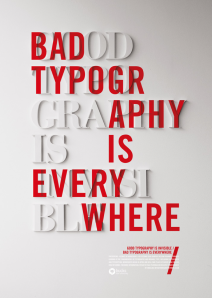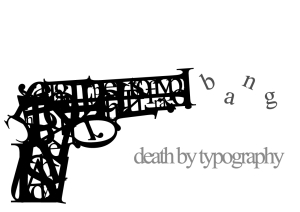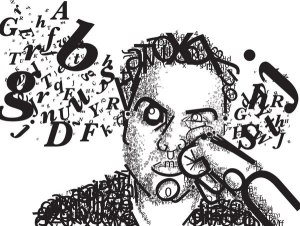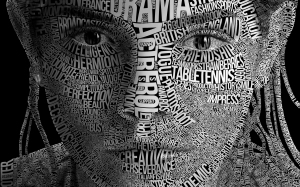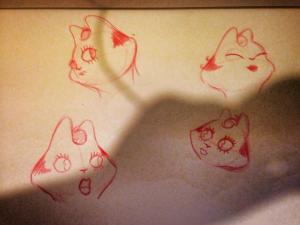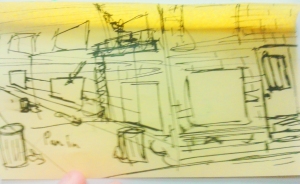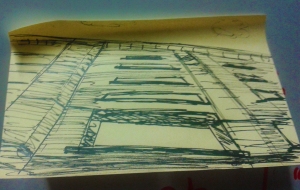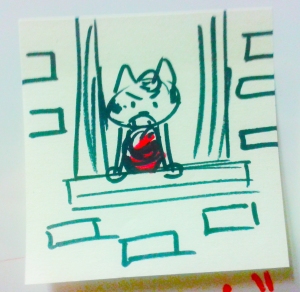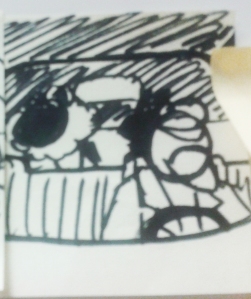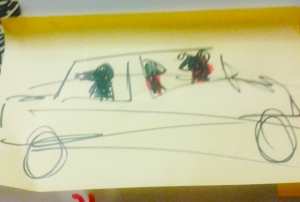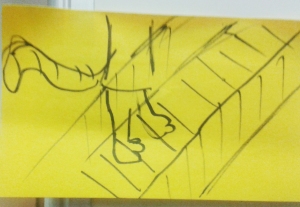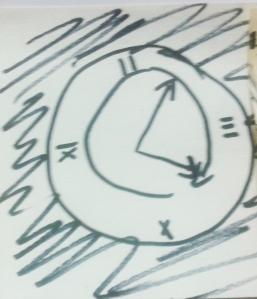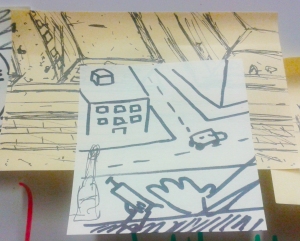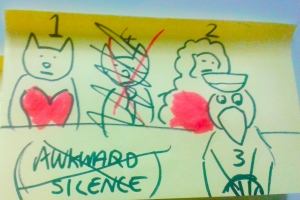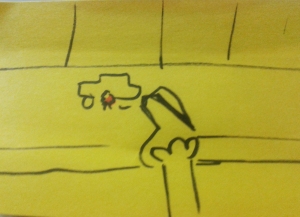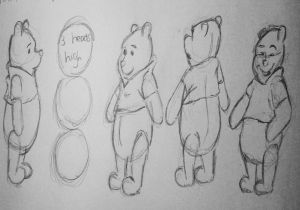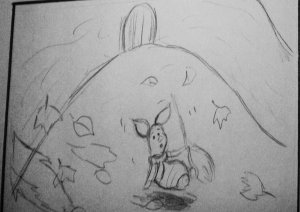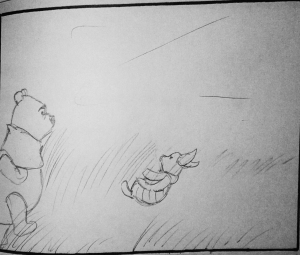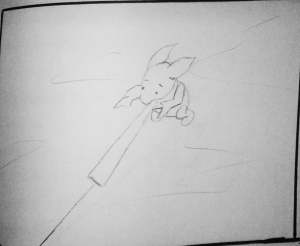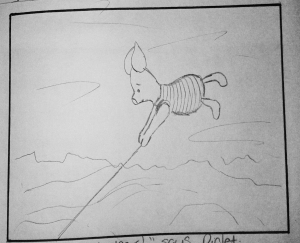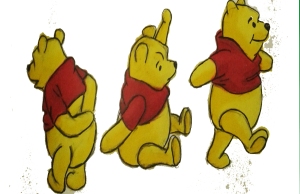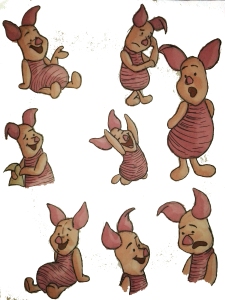As part of the module, we needed to make a new CV, this is something i’ve never been particularly good at. But after seeing Greg’s presentation, it gave me more of an idea of how i wanted i to create it.
I didn’t want it to be a plain written word document like most CV’s, we are going into a creative industry, but i also didn’t want to make it overly creative and colourful, thus taking away from the professionalism. This is what i came up with…
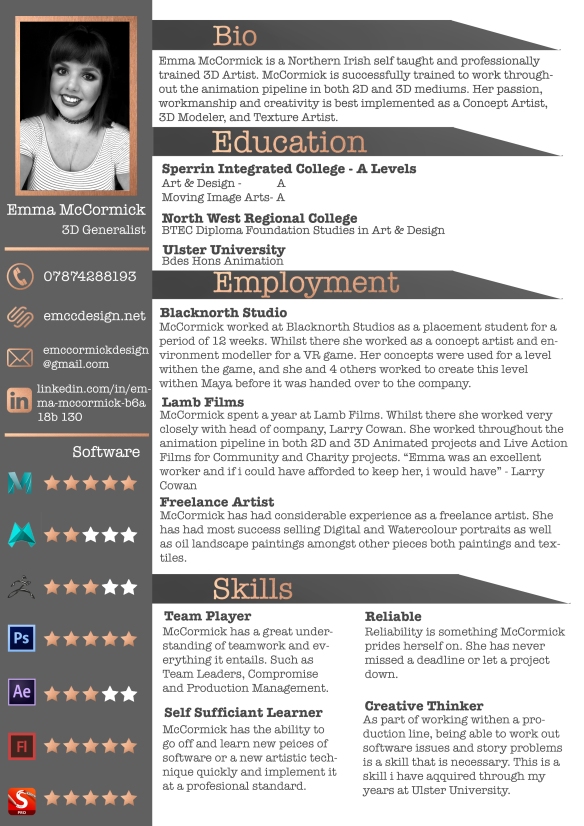
The Look
I wanted to keep it crisp and clean without adding in to many ‘mad’ colours. I decided to go with a simple white and grey. I am very into the ‘rose gold’, ‘copper’ look at the moment, and even incorporated it into my business cards. So i decided to bring it into my CV also.
I made four columns, Bio, Education, Employment and Skills.
Bio
With my bio i wanted to keep it short and sweet. I basically used an edited down version of the bio i had written for the Website.
Education
Education was another thing i wanted to keep short and sweet, i only mentioned education that applied to the career i want to pursue, thus only mentioning this like art and design etc. I also only went as far back as A Levels.
Employment
Although my employment within the industry is limited, i do have experience that was very successful, so i wanted to highlight that so that employers see that i’m more than just a recent graduate. I do have experience.
Skills
With skills i just wanted to mention certain skills and personality traits that make me an ideal person to work within the industry. I didn’t want to go into to much detail, but just enough for the reader to understand why these skills are beneficial.
Software
Rather than make the generic list of Softwares have experience using, i decided to put them on the side of my CV in a star based system.

I personally feel that mentioning that i can used basic softwares such as MS Word is redundant, instead i have only mentioned Softwares that a studio would want to know i have experience in, i have used a star system to mark how experienced i am within using each of them. I have tried to be pretty honest with my reviewing of my own skills.
I wanted to include a photo of myself in the CV as it makes it more personal, and i personally think its nice when going for an interview and having an idea of what a person looks like. I also added basic contact details such as my phone number and website. I downloaded basic logo’s in vector image form, and made them the same ‘copper/rose gold’ look. I feel that it all ties in well.